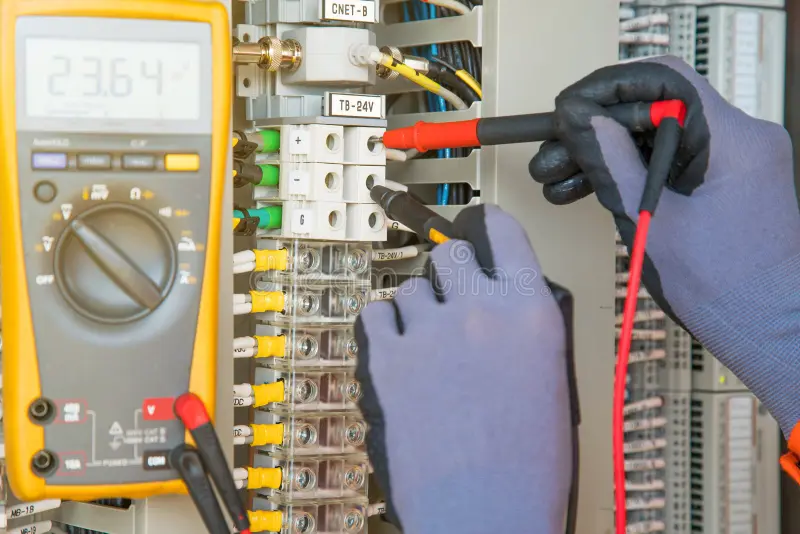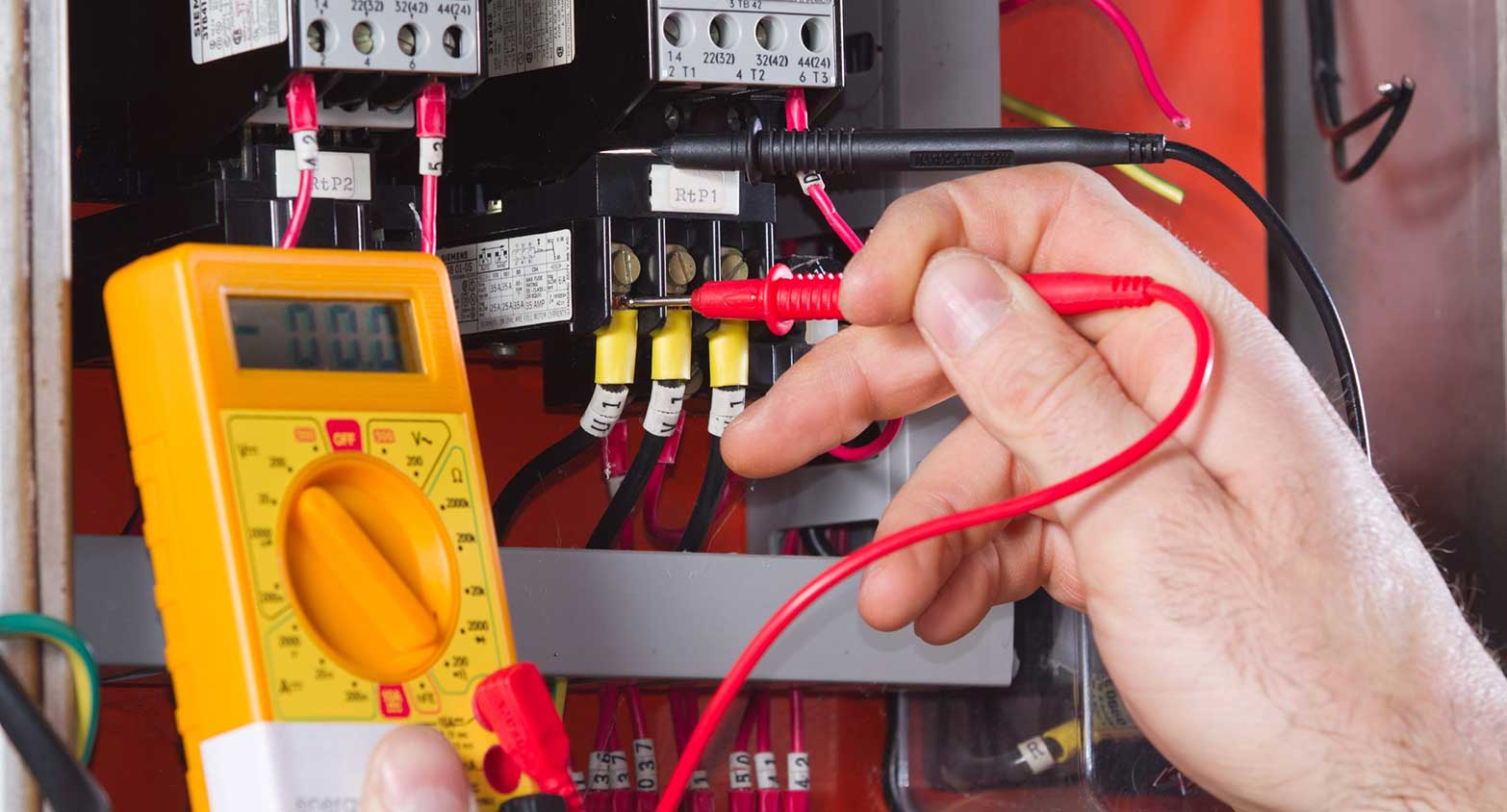Did You Know That Ceiling Fan Directions Should Change With The Seasons?
Is your ceiling fan rotating in the proper direction for summer and winter? It could save you money on your energy bills if it rotates in the appropriate direction, depending on whether it is winter or summer. In order to maximize the benefits of ceiling fans, ensure that the blade rotation is appropriate for each season.
- In the winter, the blades should rotate clockwise in order to circulate warm air.
- In hot weather, the blades should be turned counterclockwise to create a breeze effect.
Ceiling Fan Direction in the Summer
It is recommended that blades rotate counterclockwise in order to produce a comfortable breeze or “wind chill” that cools the skin. As with fanning yourself with a magazine for relief from hot, stifling air, the air movement creates a comfortable feeling.
Although ceiling fans do not heat or cool a room, their rotation increases air circulation, which can greatly enhance the comfort of your living room. The ceiling fan can also help you save on energy costs when it is set correctly to support your cooling or heating efforts.
Fan Direction in the Winter
Blades should be rotated clockwise in order to help move warm air trapped near the ceiling. As a result of this movement, the lower air will be pushed up and the warm air will be pulled down, improving the distribution of heat throughout the room.
How to locate your fan direction switch
In general, there are three ways to switch a ceiling fan’s direction, according to its style. The fan may be controlled by a pull chain, by a remote control, or by a smart fan that is connected to the internet. Here are some basic instructions for switching your fan’s direction, but you should always refer to your product’s owner’s manual for more detailed instructions.
- Pull chain: Turn off the fan and allow it to come to a complete stop. Look for the switch to reverse the fan on the fan’s body or on the light fixture. Once the switch has been toggled or slid, turn the fan back on.
- Remote control: Check the remote control for the reverse button after turning off the fan and letting it stop fully. Reversal may be indicated by a blinking light on the remote.
- Smart fan: Turn the fan off, let it stop completely, and then follow directions using your smartphone to change the blade direction. A smart fan may also have a manual reverse switch, so knowing where it is will be helpful in the future.
Recent Posts

Common Electrical Problems in Older Fort Worth Homes
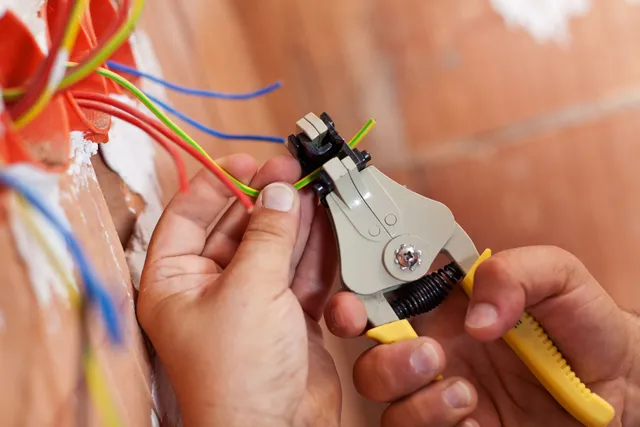
Why a Licensed Electrician is Essential for Home Renovations in Burleson

How to Prepare Your Irving Home for an Electrical Inspection
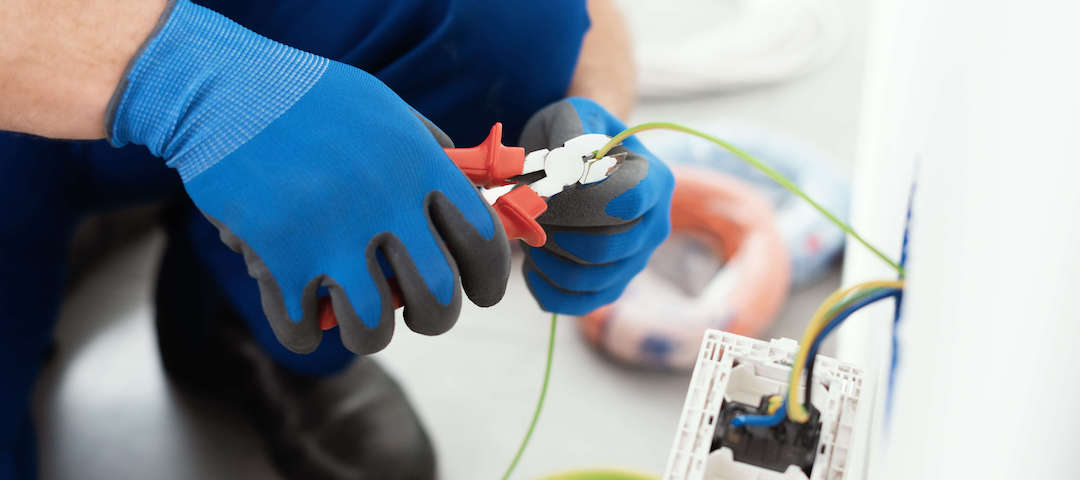
The Importance of Routine Electrical Inspections in Plano
Related Post
January 22 2025
Why Licensed Electricians in Fort Worth Are Vital for Commercial Projects
When it comes to commercial construction and renovation, safety should be given the topmost priority. Usually, the electrical system in a commercial building is much more complicated than in residential properties because it powers extensive lighting, heavy machinery, HVAC systems, and much more. Any mistakes in load distribution, wiring, or installation can lead to power […]
January 21 2025
Why Choose a Licensed Electrician in Arlington TX for Home Repairs?
Every homeowner has that moment of panic. The lights flicker, an outlet sparks, or a strange buzzing sound comes from behind the wall. Most people think, “I can handle this myself,” but here’s a reality check that might just save your home—and your wallet. The Neighborhood Cautionary Tale Walk down any street in Arlington, and […]
January 19 2025
Signs You Need a Licensed Electrician in Carrollton for Troubleshooting
There is no doubt that the electrical system is one of the most complex systems in your house. Though most of us take this system’s functionality and utility for granted, everybody should handle it with utmost care to avoid any problems down the road. In most cases, we ignore the signs that indicate that the […]